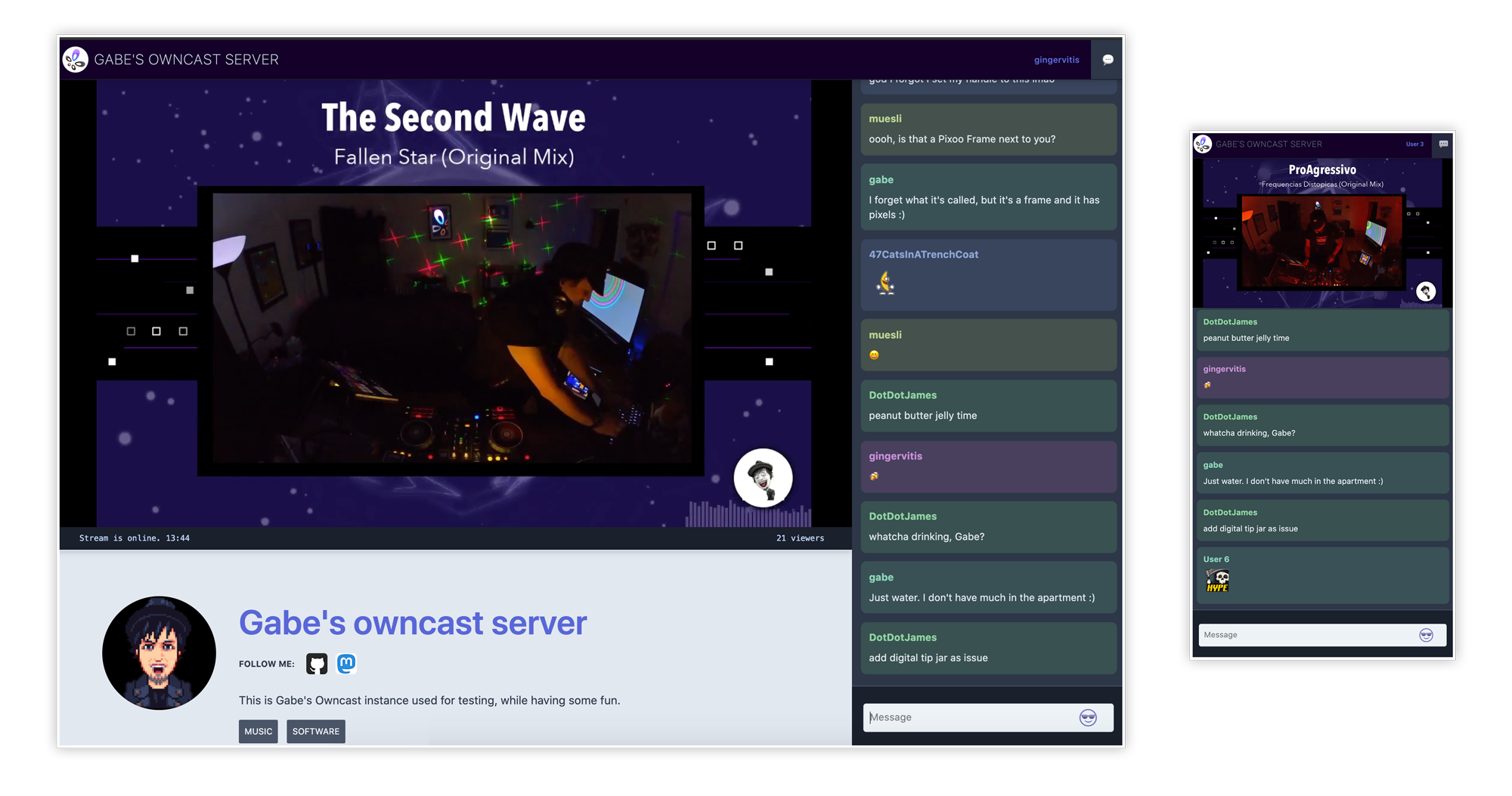* First pass at chat user registration and validation * Disable chat if the user is disabled/blocked or the server hits max connections * Handle dropping sockets if chat is disabled * Fix origin in automated chat test * Work for updated chat moderation * Chat message markdown rendering and fix tests * Put /api/chat behind a chat user access token. Closes #1085 * Reject blocked username changes * More WIP moderation * Defer configuring chat until we know if it is enabled. Closes #1135 * chat user blocking. Closes #1096 * Add tests around user access for #1096 * Add external integration chat message API + update integration auth middleware to pass along integration name. Closes #1092 * Delete old chat messages from db as to not hold on to excessive data. Closes #1152 * Add schema migration for messages. Closes #1155 * Commit updated API documentation * Add chat load test * Shared db mutex and db optimizations * Simplify past display name handling * Use a new test db for each test run * Wire up the external messages actions + add tests for them * Move access tokens to be actual users * Run message pruning at launch + fix comparison * Do not return API users in disabled users response * Fix incorrect highlighting. Closes #1160 * Consolidate user table statements * Set the max process connection limit to 70% of maximum * Fix wrong old display name being returned in name change event * Delete the old chat server files * Wire back up the webhooks * Remove unused * Invalidate user cache on changes * Do not send rendered body as RawBody * Some cleanup * Standardize names for external API users to ExternalAPIUser * Do not log token * Checkout branch when building admin for testing * Bundle in dev admin for testing * Some cleanup * Cleanup js logs * Cleanup and standardize event names * Clean up some logging * Update API spec. Closes #1133 * Commit updated API documentation * Change paths to be better named * Commit updated API documentation * Update admin bundle * Fix duplicate event name * Rename scope var * Update admin bundle * Move connected clients controller into admin package * Fix collecting usernames for autocomplete purposes * No longer generate username when it is empty * Sort clients and users by timestamp * Move file to admin controller package * Swap, so the comments stay correct Co-authored-by: Jannik <jannik@outlook.com> * Use explicit type alias Co-authored-by: Jannik <jannik@outlook.com> * Remove commented code. Co-authored-by: Jannik <jannik@outlook.com> * Cleanup test * Remove some extra logging * Add some clarity * Update dev instance of admin for testing * Consolidate lines Co-authored-by: Jannik <jannik@outlook.com> * Remove commented unused vars Co-authored-by: Jannik <jannik@outlook.com> * Until needed do not return IP address with client list * Fix typo of wrong var * Typo led to a bad test. Fix typo and fix test. * Guard against the socket reconnecting on error if previously set to shutdown * Do not log access tokens * Return success message on enable/disable user * Clean up some inactionable error messages. Sent ban message. Sort banned users. * fix styling for when chat is completely disabled * Unused * guard against nil clients * Update dev admin bundle * Do not unhide messages when unblocking user just to be safe. Send removal action from the controller * Add convinience function for getting active connections for a single user * Lock db on these mutations * Cleanup force disconnect using GetClientsForUser and capture client reference explicitly * No longer re-showing banned user messages for safety. Removing this test. * Remove no longer needed comment * Tweaks to forbidden username handling. - Standardize naming to not use "block" but "forbidden" instead. - Pass array over the wire instead of string. - Add API test - Fix default list incorrectly being appended to custom list. * Logging cleanup * Update dev admin bundle * Add an artificial delay in order to visually see message being hidden when testing * Remove the user cache as it is a premature optimization * When connected to chat let the user know their current user details to sync the username in the UI * On connected send current display name back to client. - Move name change out of chat component. - Add additional event type constants. * Fix broken workflow due to typo * Troubleshoot workflow * Bump htm from 3.0.4 to 3.1.0 in /build/javascript (#1181) * Bump htm from 3.0.4 to 3.1.0 in /build/javascript Bumps [htm](https://github.com/developit/htm) from 3.0.4 to 3.1.0. - [Release notes](https://github.com/developit/htm/releases) - [Commits](https://github.com/developit/htm/compare/3.0.4...3.1.0) --- updated-dependencies: - dependency-name: htm dependency-type: direct:production update-type: version-update:semver-minor ... Signed-off-by: dependabot[bot] <support@github.com> * Run npm run build and update libraries Co-authored-by: dependabot[bot] <49699333+dependabot[bot]@users.noreply.github.com> Co-authored-by: Gabe Kangas <gabek@real-ity.com> * Commit updated Javascript packages * Re-send current user info when a rejected name change takes place * All socket writes should be through the send chan and not directly * Seed the random generator * Add keys and indexes to users table * a util to generate consistent emoji markup * console clean up * mod tidy * Commit updated API documentation * Handle the max payload size of a socket message. - Only close socket if x2 greater than the max size. - Send the user a message if a message is too large. - Surface the max size in bytes in the config. * Update admin bundle * Force all events to be sent in their own socket message and do not concatinate in a single message * Update chat embed to register for access token * Use a different access token for embed chat * Update the chat message bubble background color to be bolder * add base tag to open links in new window, closes #1220 * Support text input of :emoji: in chat (#1190) * Initial implementation of emoji injection * fix bookkeeping with multiple emoji * make the emoji lookup case-insensitive * try another solution for Caretposition * add title to emojis minor refactoring * bind moji injection to InputKeyUp * simplify the code replace all found emojis * inject emoji if the modifer is released earlier * more efficient emoji tag search * use json emoji.emoji as url * use createEmojiMarkup() * move emojify() to chat.js * emojify on paste * cleanup emoji titles in paste * update inputText in InputKeyup * mark emoji titles with 2*zwnj this way paste cleanup will not interfere with text which include zwnj * emoji should not change the inputText * Do not show join messages when chat is offline. Closes #1224 - Show stream starting/ending messages in chat. - When stream starts show everyone the welcome message. * Force scrolling chat to bottom after history is populated regardless of scroll position. Closes https://github.com/owncast/owncast/issues/1222 * use maxSocketPayloadSize to calculate total bytes of message payload (#1221) * utilize maxSocketPayloadSize from config; update chatInput to calculate based on that value instead of text value; remove usage of inputText for counting * add a buffer to account for entire websocket payload for message char counting; trim nbsp;'s from ends of messages when calculating count Co-authored-by: Gabe Kangas <gabek@real-ity.com> Co-authored-by: Owncast <owncast@owncast.online> Co-authored-by: Jannik <jannik@outlook.com> Co-authored-by: Ginger Wong <omqmail@gmail.com> Co-authored-by: dependabot[bot] <49699333+dependabot[bot]@users.noreply.github.com> Co-authored-by: Meisam <39205857+MFTabriz@users.noreply.github.com>
Take control over your content and stream it yourself.
Explore the docs »
View Demo · Use Our Server for Testing · FAQ · Report Bug
Table of Contents
- About the Project
- Getting Started
- Use with your broadcasting software
- Video storage and distribution options
- Building from source
- License
- Contact
About The Project
Owncast is an open source, self-hosted, decentralized, single user live streaming and chat server for running your own live streams similar in style to the large mainstream options. It offers complete ownership over your content, interface, moderation and audience. Visit the demo for an example.
Getting Started
The goal is to have a single service that you can run and it works out of the box. Visit the Quickstart to get up and running.
Configuration
Many aspects can be adjusted and customized to your preferences. Read more about Configuration to update the web UI, video settings, and more.
Web interface + chat
Owncast includes a web interface to your video with built-in chat that is available once you start the server.
The web interface was specifically built to be editable by anybody comfortable tweaking a web page. It's not bundled or transpiled into anything, it's just HTML + Javascript + CSS that you can start editing.
Read more about the features provided and how to configure them in the web documentation.
Use with your existing broadcasting software
In general Owncast is compatible with any software that uses RTMP to broadcast to a remote server. RTMP is what all the major live streaming services use, so if you’re currently using one of those it’s likely that you can point your existing software at your Owncast instance instead.
OBS, Streamlabs, Restream and many others have been used with Owncast. Read more about compatibility with existing software.
Video storage options
Two ways of storing and distributing the video are supported.
- Locally via the Owncast server.
- S3-compatible storage.
Local file distribution
This is the simplest and works out of the box. In this scenario video will be served to the public from the computer that is running the server. If you have a fast internet connection, enough bandwidth alotted to you, and a small audience this may be fine for many people.
S3-Compatible Storage
Instead of serving video directly from your personal server you can use a S3 compatible storage provider to offload the bandwidth and storage requirements elsewhere.
Read more detailed documentation about configuration of S3-compatible services.
Building from Source
- Ensure you have the gcc compiler configured.
- Install the Go toolchain.
- Clone the repo.
git clone https://github.com/owncast/owncast go run main.go pkged.gowill run from source.- Point your broadcasting software at your new server and start streaming.
There is also a supplied Dockerfile so you can spin it up from source with little effort. Read more about running from source.
Bundling in latest admin from source
The admin ui is built at: https://github.com/owncast/owncast-admin it is bundled into the final binary using pkger.
To bundle in the latest admin UI:
- Install pkger.
go install github.com/markbates/pkger/cmd/... - From the owncast directory run the packager script:
./build/admin/bundleAdmin.sh - Compile or run like above.
go run main.go pkged.go
License
Distributed under the MIT License. See LICENSE for more information.
Contact
Project chat: Join us on Rocket.Chat if you want to contribute, follow along, or if you have questions.
Gabe Kangas - @gabek@mastodon.social - email gabek@real-ity.com
Project Link: https://github.com/owncast/owncast